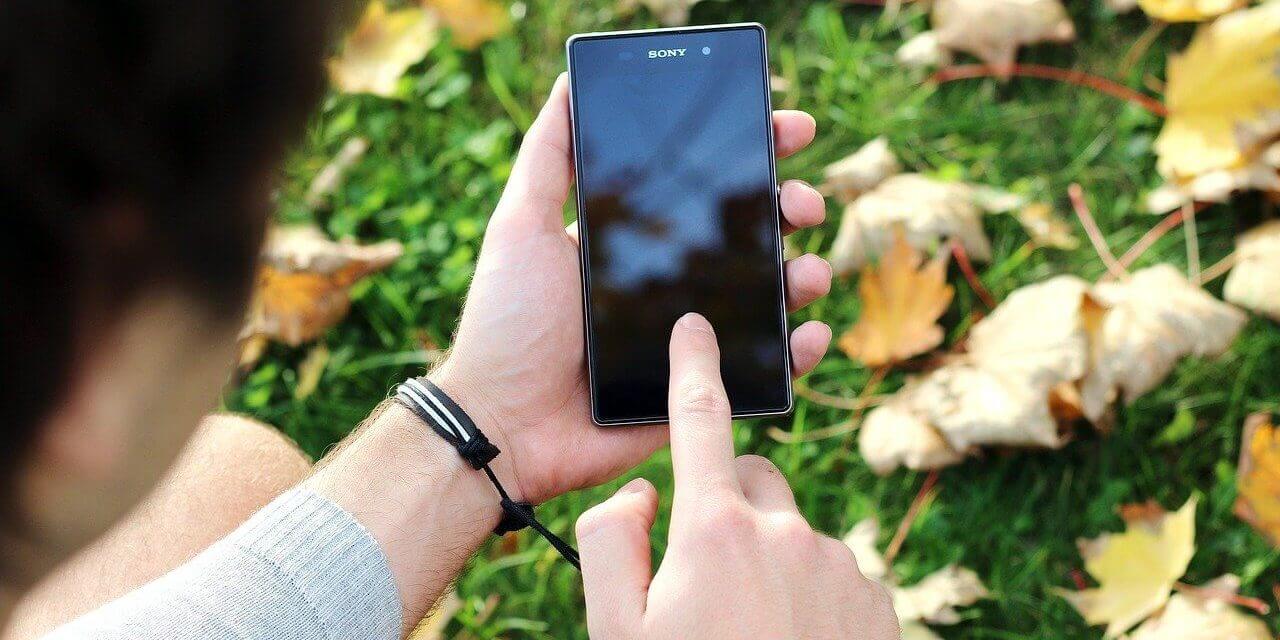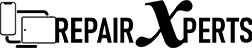Some smartphones look good, while some are powerful. But, it is very hard to find a handset which has both these vital features. The Sony Xperia smartphones fall into this category with both these features. Any phone is prone to damages, and Sony Xperia though withstands the tough situations, it too can breakdown at times.
It can cause great pain to a user, as the smartphone, that reacted to the touch of a finger doesn’t react now. The worst part is retrieving your data. Though Sony Xperia allows to you navigate through your devise with an USB Host, the solution cannot be expended for everyday use. Hence, it is wise to get it repaired from the experts in Sony Xperia z3 repair.
Here are some possible reasons, due to which your smartphone could cease to work –
The Screen doesn’t work for any reasons
Your phone’s screen is in great shape, without any physical damages. It simply ceased to work all of a sudden and does not react to your touch. This could have possibly happened doe to a software issue, like ROM flashing, firmware update etc. In such cases, you can try the following for the touchscreen not responding issues –
- Simply Press down the power button and switch off the device. After a minute or two start the device again.
- Sometimes, there could be an issue with your memory card or the SIM card. So, switch off the device, remove them. Switch on your device without the sim and memory card and check if the problem still persists.
- If the above mentioned both trials fail, you must take the next step of booting your device to the Safe mode. This will allow you to check if the problem has risen due any apps installed.
- Install an antivirus application. May be this can turn out to be a fix for your problems.
These are just a few recovery tips, if your phone’s problem still exists, you might need to replace your screen. For this purpose, get in touch with the experts in Sony Xperia screen replacement.
Screen is Physically Damaged
There could be various reasons that caused your Sony Xperia phone to get physically damaged. You might have dropped into the water carelessly, or the phone fell from a high distance which cracked the screen and ended in a way, that your phone ceased from responding to your touch. Though the only option might seem to call for a Sony Xperia screen replacement, you can try any one of the following to troubleshoot initially.
- Test the touch screen on your device, by entering the star code command *#*#SERVICE#*#*or *#*#7378423#*#* and check the problem with your phone without any help. Your phone may or may not work at this moment. But give it a try if it works.
- Your phone’s digitiser cable could be loose, so try knocking it gently on the corners of the screen a few times.
- If none of these works out, fix the issue by replacing your phone’s screen by an expert who offers an affordable sony xperia z2 screen replacement cost.