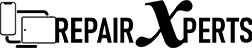Hey there! Having problems in taking voice calls or playing music / videos or listening to whats app voice messages or taking calls in your car just because your iPhone 6 loudspeaker isn’t working?
Well, let’s tell you that the iPhone 6 speaker is one of the most damage-prone components of the iPhone. It is a delicate component that has to work round the clock to come handy in your busy schedule. When it is damaged in any way, it will either stop working completely or start to make static noises.
iPhone 6 loudspeaker not working , maybe a Hardware or Software problem. In either way, you need to take your prized iPhone 6 to an iPhone 6 loudspeaker replacement at Burwood and get it fixed by a professional.
But before taking it to a repair store, these are a few things you may want to make sure and maybe it wasn’t a speaker problem after all.
• Is the iPhone on silent? This may sound obvious but a great number of users are reported to have taken their iPhone to getting their speaker changed and found their device was on silent the whole time.• Is the iPhone stuck on Headphones Mode? Headphones, when connected to the iPhone, plays music through the headphones. Yet even after unplugging them the iPhone may think that it is still connected to headphones and continues playing music through the headphones which are not there.
It happens so if a small piece of debris or a small amount of liquid gets inside of the headphone jack and lets the iPhone think that the headphone is still connected. In either way taking it to a repair center is ideal.
• Is the iPhone connected elsewhere? This may happen that the iPhone got reconnected to a Bluetooth speaker or if you have an Apple TV it maybe hooked up to your TV and at some point you may have used Airplay to play music through your TV and it is probable that it is still connected and streaming music through your iPhone.
Having checked the following, you may want to make sure that it isn’t a software problem. In that case,you are recommended to Restore your iPhone. You can do it by going through instruction manual or take it to an iPhone loudspeaker repair center and they will do it for you.
If all the above-mentioned ways didn’t help and if the speaker still isn’t working , then you are recommended to take it to an iPhone loudspeaker repair center and get the speaker changed from any iPhone loudspeaker repair store as they are equally skilled in repairing the loudspeaker as the Apple guys do.