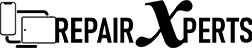Is your hard drive giving problems? Has it crashed?Did you drop it? Is it making a ticking/ticking/ knocking sound? Is it not powering up or remaining undetected on your computer? Don’t worry, these problems are commonly faced by an average computer user.
We value the information in the hard drive more than the drive itself and know what it is like when our hard drive stops working. Our hard drive contains our important work related documents, family photos/videos, and personal stuff and we probably try to recover the important data we can’t afford losing .Well, there are a few measures you can take after your hard drive has stopped working.
• Check that your Laptop or PC’s operating system is fine:
This is the first thing you should check,as the hard drive may be alright. You can be sure of that by connecting the hard drive to a secondary computer and you can try to copy off the data you are trying to recover. If the problem persists then you are advised to follow the next step.
• Use a data recovery software:
You can use a data recovery software if you are unable to copy the data manually. You are advised not to howsoever install the software on the affected hard drive as it may overwrite the data you are trying to recover. If this hasn’t helped you may go for the next step mentioned below.
• Turning off the hard drive:
If the above-mentioned steps haven’t been of much help, you are advised to stop using that faulty or damaged hard drive immediately to prevent further damage. Having turned off your hard drive, it is best to take it to a hard drive recovery professional.
Things to check from a hard drive recovery professional:
• Quote: See to it that the professional provides an obligation free quote on what is the actual problem and helps you make a decision on the next step.
• Privacy: Privacy is must when it comes to recovering your highly important stuff, so you are advised to approach a professional who guarantees complete privacy of your files and keeps them confidential.
We would recommend you not to try DIYs and take your hard drive to a hard drive Laptop data recovery at Sydney as soon as any problems start arising. You can either take your hard drive to them or even courier it to them.