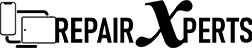Laptops and PCs have become out and out necessary to any working personnel these days. Whether if you are in an important business meeting or spending weekend, sitting in the garden with your family, you always need these devices with you. They are required in every footstep. You might find yourself at your wits end if your Computer or laptop stop working for a single moment as a lot of important works can be postponed because of it.
Your laptop may encounter several issues. One of the biggest issues that can make you face a big problem is data loss. It may be some important office files or valuable memories of past. Before losing them, you should have some idea about storage of your device and how to recover the lost data from it.
How Data is Stored
Generally, all your data are stored in digital memories namely, CDs, DVDs, hard drives, RMs, and more that are responsible for keeping data in binary forms. You are also informed that the types of data media continuously evolve.
Types of Data Storages
From the very beginning, data is stored in either RAM or in storage area network which is a small network of storage devices that are connected with one another so that data can be stored in blocks.
Cloud Storage
Cloud storage is a free space or a paid service that is provided by a hosting company that is responsible for storing client data across various servers. All these servers are easily accessible through the Internet. It differs from keeping data in the device.
Data Recovery Clean Room
Clean room is a space that is free from all types of contaminants such as various types of particles and vapors. There may be contaminants on the disks that can cause the loss of important data. With a clean room data, you can prevent this loss. It should be used when the drives are opened or disks are exposed to air.
Backup and Recovery
Backups are basically the copies of data that are stored separately enabling you with the opportunity to restore data. If your device encounters problems because of the viruses and hardware failures, you can get your data by using it.
It was a brief discussion to introduce you with your devices data storages and data recovery options. With any kind of data recovery problem, you can check these options. If it doesn’t work, you should contact professionals who provide data recovery services in Sydney.