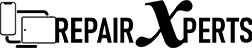Hey there! Facing problems with your Sony mobile phone? Well, don’t worry as even a reliable phone like a Sony can give a few minor problems which you can solve on your own with a bit of recommendation from us. Below are a few common problems below and their DIY solutions which you can try on your own:
• Text sending failure: Users over the years have had complaints that they are unable to send text messages from their Sony handset. Here are a few quick fixes we have worked out below.
1. Try toggling the phone from normal to aeroplane mode and then back to normal mode.
2. You also try turning off the Wi-Fi in settings.
3. You may also go to settings and check if the Automatic date & time and Automatic time zone are not checked.
4. Also, try inserting a different SIM card just to check if there’s no issue with the SIM card.
If the above solutions weren’t that helpful, then we would recommend you to take your device to a professional Sony repair centre in Sydney and let professionals deal with the problem.
• Overheating: This has been a common complaint with a lot of Sony users. This generally happens because the phones with so much power emit heat when overworked and that can get pretty annoying. Below are a few probable workouts.
1. A lot of times the reason for an overheat is usually the cover as it prevents the heat to dissipate. You can remove the cover and let the phone cool down by leaving it idle for a few minutes.
2. There’s always this chance that a software app is causing the trouble. If you feel that’s the case, try putting your Sony device in safe mode and uninstall the app.
3. When the above DIYs haven’t helped, it is always best to do a factory reset as that’s a good solution to a lot of problems.
If the above solutions hadn’t helped it is always best to take the device to any experienced Sony repair centre in Sydney.
• Booting problem: A few users have also reported of their Sony device not turning on. Don’t worry, we’ve lined up a few probable solutions below.
1. You may try to hold the Power and Volume keys together till there are three vibrations then you can use the power button to turn it on normally.
2. You can also change the charger to see if that’s the issue as faulty chargers cause backflow of charge which drains the battery instead.
The above solutions are not concrete ones so we would always recommend you to go to any professional Sony Repair centre and let the experts solve the problem.
Problems are a common thing for any phone as devices do malfunction. But it is always better to take it to any Sony Repair centre where there are professionals equally skilled like the ones at the manufacturers’. And the best part? They even charge less.