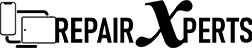When your iPhone screen cracks, the repair decision becomes crucial. Many people assume all iPhone screen replacements deliver identical results, but this couldn’t be further from reality. The market floods consumers with various service options, each promising perfect restoration of your device’s functionality. Yet behind these promises lies a complex world of quality differences that most iPhone owners never discover until it’s too late.
The truth about iPhone screen replacements reveals significant quality variations that affect everything from colour accuracy to touch sensitivity. Different screen types impact your device’s performance, longevity, and overall user experience in ways most owners never consider. Some screens maintain your iPhone’s original capabilities whilst others introduce problems that worsen over time. Understanding these differences before choosing repair services can save you money, frustration, and repeated visits to technicians.
Understanding Screen Replacement Categories
Three main types dominate the iPhone screen replacement market: OEM, aftermarket, and refurbished options. Each category carries distinct characteristics that directly impact your device’s functionality.
OEM screens represent the original equipment manufacturer standard. Apple produces these screens using identical specifications to factory-installed displays. They guarantee perfect colour reproduction and touch sensitivity.
Aftermarket screens come from third-party manufacturers. These alternatives attempt to replicate OEM specifications but often fall short in critical areas. Quality varies dramatically between different aftermarket producers.
Refurbished screens blend both worlds. These units start as genuine Apple screens but undergo restoration after damage. The refurbishment process can restore most original functionality when done properly.
OEM Screens: The Gold Standard
Genuine Apple screens maintain every original specification. Colour accuracy remains identical to your phone’s initial display capabilities. Touch response matches factory settings without lag or sensitivity issues.
These screens integrate seamlessly with iOS features. True Tone technology functions correctly, adjusting display warmth based on ambient lighting. Face ID continues working without calibration problems.
The price reflects this quality. OEM screens cost significantly more than alternatives, but they preserve your iPhone’s original performance standards completely.
Aftermarket Options: Navigate Carefully
Third-party manufacturers produce screens at various quality levels. Premium aftermarket screens can closely match OEM performance, whilst budget options create noticeable differences.
Common aftermarket issues include colour shifting, reduced brightness, and inconsistent touch response. Some screens develop dead pixels or ghost touching problems within months of installation.
The manufacturing process varies between suppliers. Quality control standards differ dramatically, making it difficult to predict long-term performance from appearance alone.
Refurbished Screens: Middle Ground Solution
Professional refurbishment can restore damaged OEM screens to near-original condition. Skilled technicians replace broken glass whilst preserving the original LCD or OLED panel underneath.
This process maintains most OEM characteristics at reduced cost. Colour accuracy and touch sensitivity typically remain intact when refurbishment follows proper procedures.
Quality depends heavily on the refurbishment process. Poor restoration techniques can introduce new problems or fail to address underlying issues completely.
Visual Quality Differences
Screen quality affects daily usage in subtle but important ways. Colour reproduction varies significantly between different replacement types. Photos may appear washed out or oversaturated on lower-quality screens.
Text clarity changes with different screen technologies. Some aftermarket options struggle with fine detail rendering, making reading more difficult than necessary.
Brightness levels often differ from original specifications. You might notice outdoor visibility problems or excessive battery drain from screens that require higher power consumption.
Touch Sensitivity Variations
Touch response separates quality screens from poor alternatives. Premium replacements maintain precise touch detection across the entire display surface. Budget options may develop dead zones or overly sensitive areas.
Multi-touch functionality can suffer with inferior screens. Pinch-to-zoom gestures might become unreliable, affecting your ability to navigate apps smoothly.
Ghost touching represents a common problem with low-quality screens. The display registers touches you never made, causing apps to open randomly or text to delete unexpectedly.
Compatibility with iPhone Features
Modern iPhones integrate screen technology with advanced features. True Tone adjusts display colour temperature automatically, but this requires precise calibration with genuine components.
Face ID relies on specific screen properties for accurate operation. Aftermarket screens might interfere with the front-facing camera system, causing authentication failures.
3D Touch functionality depends on pressure-sensitive technology. Many replacement screens lack this capability entirely, removing a key iPhone feature permanently.
Questions for Repair Technicians
Ask specific questions before committing to screen replacement. Request details about screen origin, warranty coverage, and expected longevity compared to original components.
Enquire about calibration procedures after installation. Professional repair services should test all iPhone features to ensure proper functionality before returning your device.
Discuss potential issues with your specific iPhone model. Some older models accept aftermarket screens better than others, whilst newer devices require more precise component matching.
Price vs Quality Balance
Screen replacement costs vary dramatically based on quality choice. OEM screens represent the highest investment but maintain your iPhone’s original capabilities completely.
Premium aftermarket options offer reasonable compromise between cost and quality. These screens typically cost less than OEM whilst delivering acceptable performance for most users.
Budget screens seem attractive initially but often require replacement sooner. The apparent savings disappear when screens fail prematurely or create ongoing problems.
Making the Right Choice
Consider your iPhone’s age when selecting replacement screens. Newer models benefit more from OEM screens due to advanced feature integration requirements.
Evaluate your usage patterns honestly. Heavy users who rely on camera features or professional applications should prioritise OEM screens for consistent performance.
Budget constraints matter, but remember that cheap screens often cost more long-term. Failed repairs require additional service visits and potential component replacement.
Red Flags to Avoid
Be cautious of repair services that cannot specify screen origins. Legitimate technicians should explain exactly what components they plan to install in your device.
Avoid services offering prices significantly below market rates. Extremely cheap repairs typically use the lowest-quality components available, creating future problems.
Question repair services that guarantee identical performance from all screen types. This claim indicates either ignorance or deliberate misrepresentation of quality differences.
iPhone screen replacements vary dramatically in quality, performance, and longevity. OEM screens maintain original functionality but cost more, whilst aftermarket options offer mixed results depending on manufacturer standards. Refurbished screens provide middle-ground solutions when professionally restored. Choose based on your device’s age, usage requirements, and budget constraints, but remember that quality screens protect your investment better than cheap alternatives.
Featured Image Source: https://img.freepik.com/free-photo/professional-uses-plastic-opener-tool-unplug-screen-cables-from-motherboard-smarthone-deattach-it-replace_346278-1199.jpg